Player Notes in Poker Copilot 4
Poker Copilot 4 is under development. Buy version 3 now and receive a free upgrade to version 4 when it is released.
Poker Copilot 4 will have player notes. This has long been requested and is finally almost here.
Here’s a video showing how to edit player notes. I’ve tried to make it as painless as possible. ⌘ + P to open the player notes window, start typing, then press the escape key to close the window.
Player notes are stored in an XML file. This will make it straight-forward to export and import notes, or even to create them using some external means.
If a player has a note, you’ll see a pencil icon next to their name in the HUD:
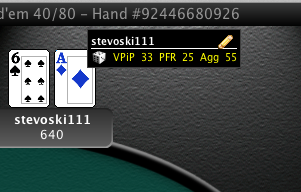
Click on the HUD panel for the full pop-up, where you’ll see the note:
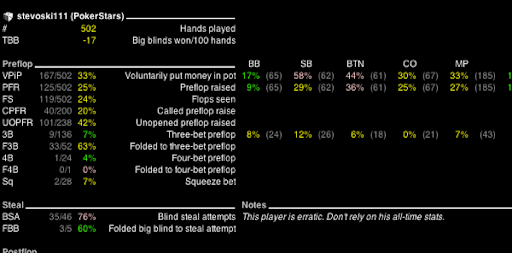
Feedback is welcome.