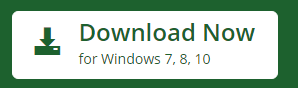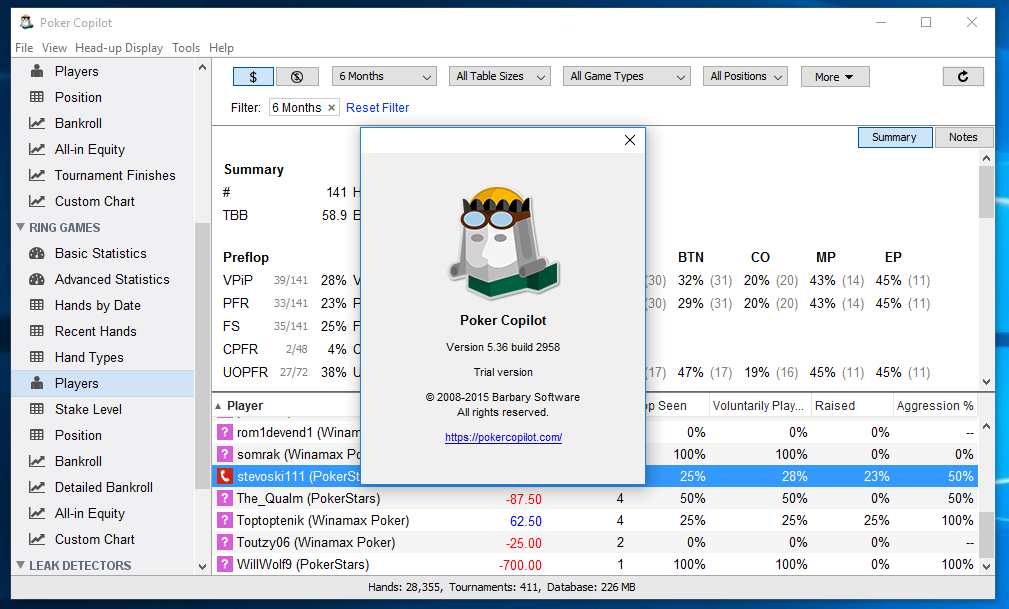Poker Copilot for Windows Now Available
As of today, you can download Poker Copilot for Windows from our home page. If you are using a Windows computer, you’ll see this button:
We’re officially supporting Windows 7, 8, and 10, but we’ve also tested thoroughly on Windows XP and Vista.
What Windows poker rooms are supported?
- PokerStars (and all country-specific versions, such as PokerStarsFR, PokerStarsES)
- Full Tilt Poker
- Winamax
- Merge Network
- PartyPoker
- 888poker
- iPoker
- Revolution
Winning Poker Network support will be available later this month. If your favourite skin for one of our supported networks is not recognised, email us and we’ll add it immediately.
User guide
We’ve updated our user guide to be equally applicable to both Windows and Mac. The user guide is also available in PDF format, if you’d like to print it or read it offline.
Reporting problems and requesting features
The best way to contact us is from within the software. In the menu, select “Help” -> “Report an issue…“. This will ensure that when we get your problem report or feature request, we also receive extra information such as your operating system and installed poker rooms, and a list of any problems encountered by Poker Copilot when reading hand history files.