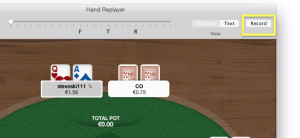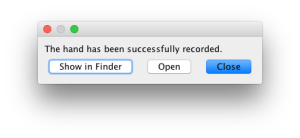Coming in the next update: Record a video directly from “Recent Hands”
Until now, to record a Poker Copilot hand as a video you’ve needed to open the hand in the replayer and click “Record”.
The next update introduces a quicker way to record a hand as a video without having to first open the replayer. Right-click (or ctrl-click) on a hand in the “Recent Hands” table, and you’ll see a new item, “Record hand to video”.
The new menu item has the identical function. It will prompt you for a name and location for the video, and then will generate the video for you. Once the recording is complete, you’ll have the option to open the video directly in QuickTime (or whatever other video player you computer uses to open .mov files), or to show the video in Finder.
We’re making the change in preparation for a new option for recording videos. We’re aiming to make it possible to record an entire tournament as one video. Or any group of hands. We’re not there yet, but this change makes it easier for us to add a group of hands as a video.