SharkScope info in the Poker Copilot HUD
The next update of Poker Copilot will give you SharkScope info directly in the HUD. Here’s how it looks:
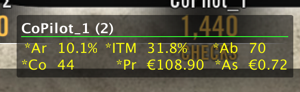
The stats are fetched live from SharkScope’s website, so at first Poker Copilot will show “—” next to each statistic to indicate that the data is loading:
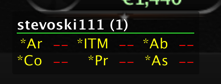
Some players have chosen to block their statistics from other SharkScope users. This is indicated with two X signs.
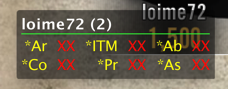
Not all players are in SharkScope’s database. If a player can’t be found you’ll see two question marks:
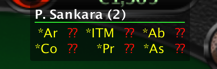
If you see two asterisks (**) something has gone wrong with contacting SharkScope. If this happens to you, you should send us an issue report, from Poker Copilot’s “Help” menu.
The SharkScope HUD layout defaults to showing “Av ROI”, “ITM %”, “Ability”, “Count”, “Profit”, and “Av Stake”. You can select from the full range of HUD stats from Poker Copilot’s Preferences:
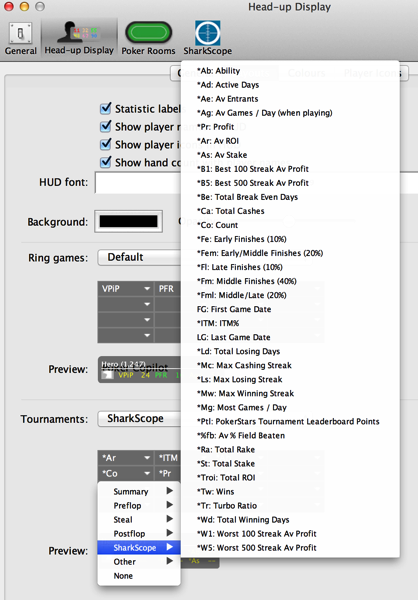
As part of this change, there are now more slots available for custom HUD layouts:
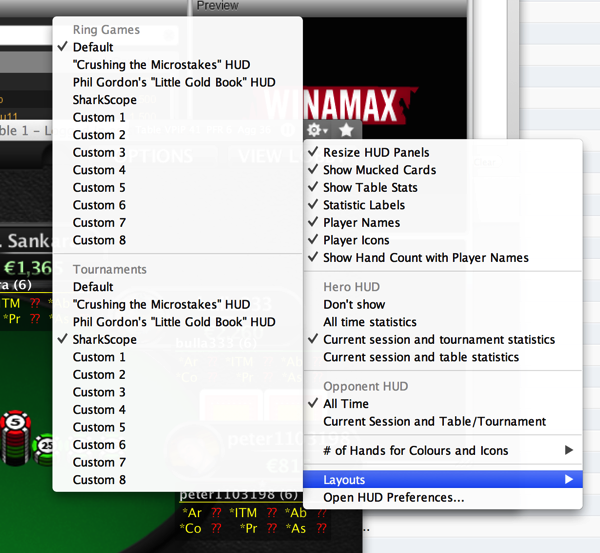
You’ll need a SharkScope account. You can get an account from SharkScope’s website.
Finally, this is all experimental and limited. If there is enough positive feedback, we’ll vastly improve SharkScope support in the next major Poker Copilot version.
Feedback on our SharkScope support is welcome in our discussion forum.