Poker Copilot 4 and Winamax
If you’ve used Poker Copilot 3 with Winamax successfully, and you’ve now upgraded to Poker Copilot 4, your “preferred seat” settings will have been reset. This was unavoidable, due to a subtle technical reason. (Read: I made a mistake in Poker Copilot 3). As a consequence the HUD panels will show on the wrong players.
Here’s how you can fix this:
First, in Winamax, select from the menu “Tools” -> “Options”:
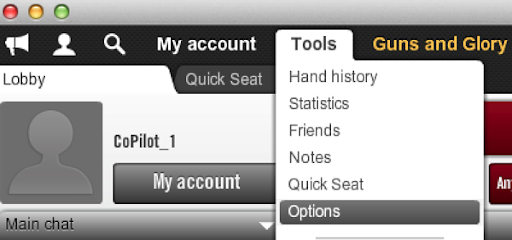
Then select “Game” -> “Options”, and make sure Preferred Seat is set to “Top”, “Right”, “Lower”, or “Left”:
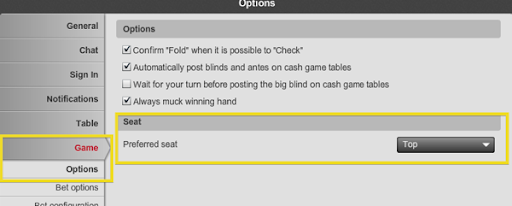
Now in Poker Copilot, open the Preferences, select the “Poker Rooms” panel, and set the Winamax Poker preferred seat to match:
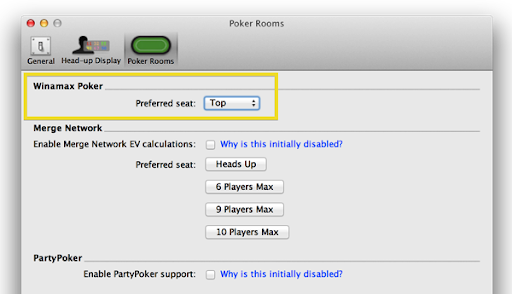
Now, you should find the HUD panels in the correct place for all Winamax tables.