New screen in Poker Copilot that you will probably not need but will be very useful for me
(Poker Copilot 4 is under development. Buy version 3 now, beat the price rise, and receive a free upgrade to version 4 when it is released.)
In Poker Copilot 4, I’ve added a new option in the Help menu: “Report an Issue…”:
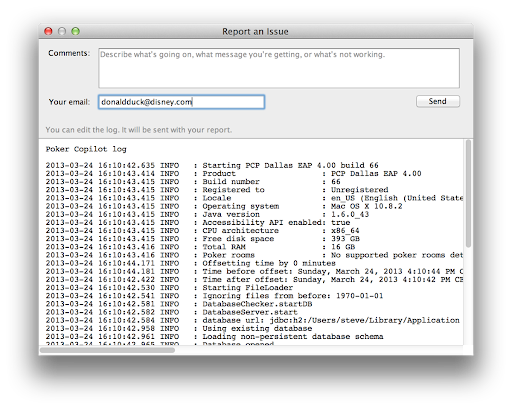
When people report a problem, usually the first thing I need to request is a copy of the Poker Copilot log. This new screen will make it easier for people to report a problem AND supply me with the necessary information to help me investigate.
I was initially inspired by Google Chrome‘s similar screen:
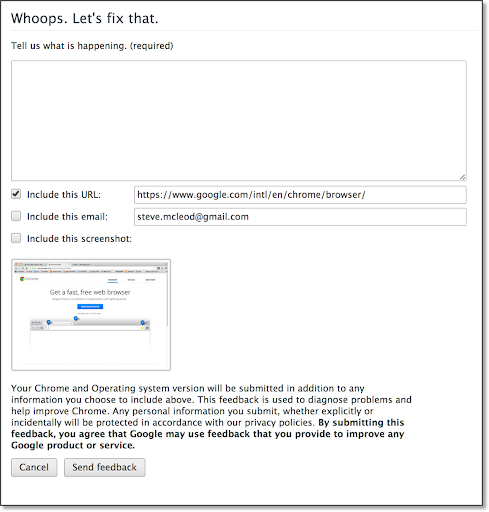
Then I looked through all the Mac applications I frequently use to see if they had something similar. Copying someone else’s approach is much easier than designing a feature from scratch. The best example I found was in Transmit, my FTP application of choice. So the screen is almost identical to what the Transmit team have created.
A story about Transmit: I bought a new MacBook Pro two weeks ago. Usually I use the “Migration Assistant” when setting up a new Mac, so that I get all my applications, settings, passwords, and documents on the new computer. But I decided it was time for me to undergo the first time Mac user experience once more, to make sure that installing and using Poker Copilot on a pristine computer is as smooth as possible. In the process I needed to download and install my favourite applications. I discovered that Transmit’s first-time experience is a gem. The website is simple, clear, and with a big “Download” button being the first thing you see. Click it, and the download starts. Whereas Parallels Desktop, another otherwise excellent product, required me to click on five separate “Download” buttons/links before the download began.
Transmit costs money (although not much). There are plenty of free FTP applications, including one to which I inadvertently contributed some code. Other tools I use have built-in FTP clients. But nothing shines like Transmit. It is scriptable. It makes it easy to share common, favourite FTP server settings across computers. It allows me to edit remote text files within Transmit. It works with Amazon S3. It makes dealing with S3 file and folder permissions easier than does Amazon’s own web-based interface. The remote sync feature is simply a joy to use. In all, it is an excellent example of how to create, market, sell, and support Mac software.