Merge Network and Timezone Problems
Summer time starts or ends in various parts of the world this month. This leads to problems with Poker Copilot for Merge Network skins, such as Carbon Poker, as Merge has its own timezone setting. Here’s what you need to check after the summer time changeover:
1) In Carbon Poker (or another Merge Network skin), select from the menu, “Settings” -> “Time Zone Settings…“
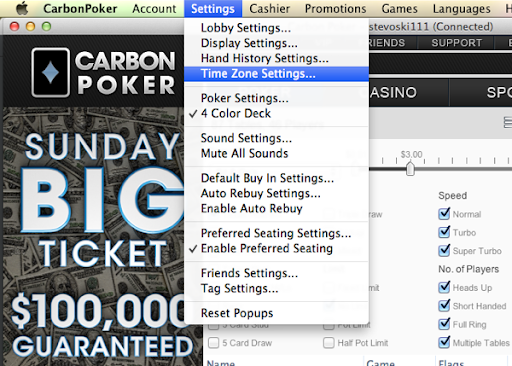
2) Make sure the “time zone to be displayed” is set to your timezone, and that the correct time is showing. The time in your Merge Network skin must match the time on your Mac for Poker Copilot to work properly.
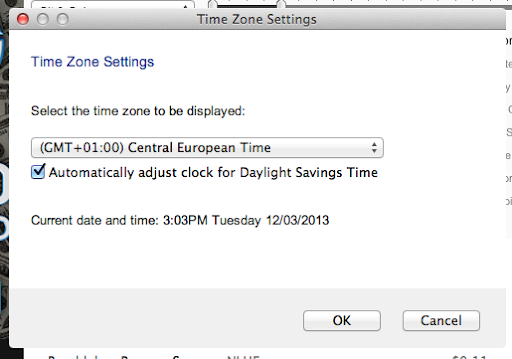
3) To be certain the settings have been recognised correctly, you should restart both your Merge Network skin and Poker Copilot.