EAP: Where’s the Poker Copilot HUD Console?
I neglected to mention some changes in today’s Early Access Program (EAP) release of Poker Copilot. There is no longer a HUD control window. If you want to change HUD settings you can go to the Head-up Display menu and choose “Head-up Display Options”. This is a quick way of getting to the HUD preferences.
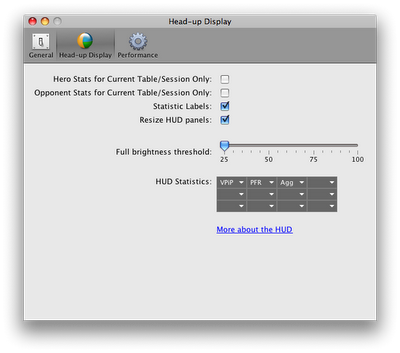
Here’s why I did this:
1) Poker Copilot EAP suffered from window-clutter
2) Most people will change the HUD settings once or twice, then never need to see the controls again
3) There’s a principle in user interface design that says you should hide complexity from first-time users, but make the complex features easily findable as users become confident with the user interface.
The HUD is now always on when Poker Copilot is running. It is optimised to use minimal resources.