Improving Poker Copilot’s App Updating
I spent some time today working on a better workflow for updating Poker Copilot from your computer. Currently it is a manual process and confusing for some people.
My semi-working experiment looks like this:
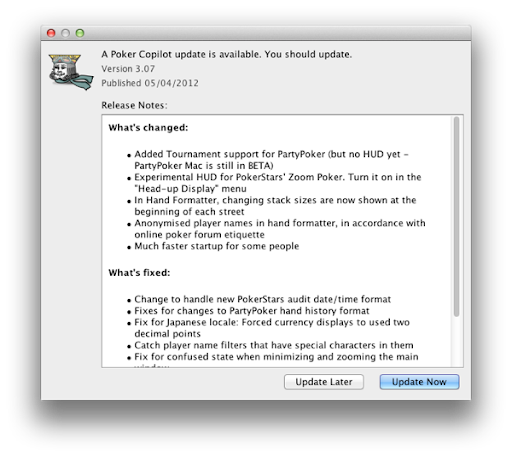
Click on “Update Now” and a progress bar appears at the bottom of the window and downloading starts:
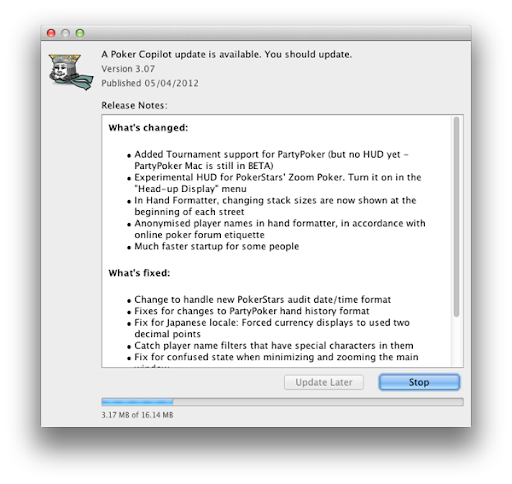
Many Mac apps use a nice auto-update mechanism called “Sparkle“. For technical reasons Sparkle isn’t suitable for Poker Copilot. I wish it was; it would make this much easier.
I’m not sure yet if I’m be able to be make the whole process of downloading and updating happen with a single click; especially with the ongoing changes Apple is regarding applications and security. For example, the next update of OS X, called Mountain Lion, introduces something called Gatekeeper, which will limit which apps can be installed and possibly what they can do.
I stumbled upon an alternative approach to handling Mac OS X updates by Lennart Ziburksi. Check his blog post a lucid explanation of a well-thought-out process.
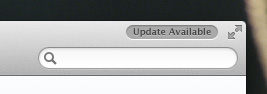
I think it is novel and worth considering too. It is less intrusive, not demanding your attention on startup. I wonder if it is too discreet, causing people to ignore the update. This would be bad for Poker Copilot customers, because you really need to keep using recent updates due to the ever-changing poker rooms. My support workload would then rise.
Apple has also introduced a clean, clear, and simple update mechanism in the OS X App Store:
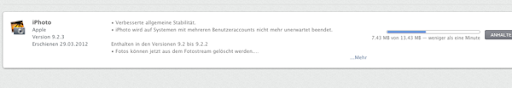
I like the fully automated approach. If I could have Poker Copilot in the App Store (which I can’t), then I would get this update mechanism for free.