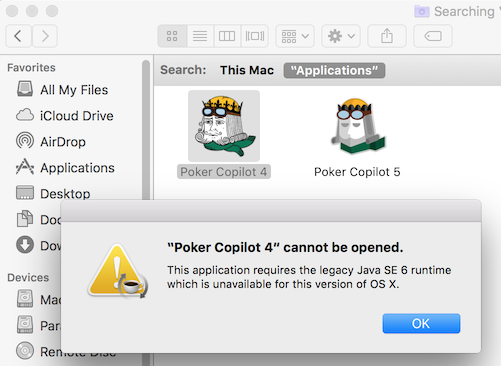Poker Copilot 4 and OS X 10.11 El Capitan
Solution 1 (Preferred): Upgrade to Poker Copilot 5
Poker Copilot 5 works fully on OS X 10.11 El Capitan.
If you have Poker Copilot 4 and wish to use OS X 10.11 El Capitan, we recommend that you upgrade to Poker Copilot 5.
Solution 2: Download and install Apple’s “Legacy Java”.
We don’t support Poker Copilot 4 on OS X 10.11 El Capitan. However, if you really want to continue anyway, the solution follows:
Poker Copilot 4 will only work on OS X 10.11 El Capitan after you manually and install download a component from Apple.
When you try to run Poker Copilot 4 on OS X 10.11 El Capitan, you’ll most likely see this window appear:
(“Poker Copilot” cannot be opened. This application requires the legacy Java SE 6 runtime which is unavailable for this version of OS X.)
Apple’s “legacy Java SE 6 runtime” is available to download here. Download and install it.
Now Poker Copilot 4 can be successfully started on OS X 10.11 El Capitan.